How I built a custom GPT to streamline peer reviews
- Natalie Khoo
- Jul 4, 2025
- 6 min read
Updated: Aug 9, 2025
by Natalie Khoo

Top takeaways
You can build a functional, on-brand peer review GPT in less than 10 minutes if your internal processes are already well documented.
Generative AI will not replace human reviewers, but it can take the first pass and save time across the board.
Formatting and feedback structure are key to GPT usability. Get that right, and you will improve adoption and outcomes.
In-house teams benefit most, but agencies and freelancers can still see strong gains if they build with flexibility in mind.
One GPT might be enough to start, but task-specific GPTs offer better quality and efficiency at scale.
Why I built PRIA, our custom peer review GPT
As a marketing leader with more than 15 years of experience running content teams, I’ve always been a big believer in the power of peer review. It’s how we catch inconsistencies, grow our team’s skills, and maintain quality across everything we create. But over time, I started to wonder: could generative AI help us do it faster, without cutting corners?
The idea wasn’t to automate the whole process or replace our writers. Instead, I wanted to see if we could teach a GPT to do what we’ve been doing manually for years. That included assessing spelling and grammar, readability, tone, structure, and SEO. Ideally, the tool would deliver those insights in a helpful, structured way with just one click.
Enter PRIA, short for Peer Review Intelligence at Avion. She is our custom GPT, built specifically to handle the first pass of internal peer review. What follows is my honest take on how we built her, how it’s going, and what others in similar roles might want to consider.

What is our peer review system?At Avion, peer reviews (PRs) are a crucial part of how we produce high-quality client work. Every piece is reviewed by a colleague before it goes out the door. But we’re not just talking about a light proofread. Our peer review system covers six core areas, each framed as a guiding question:
We track changes in Word, set clear expectations upfront, and encourage constructive and supportive feedback. Our mantra is simple: suggest solutions, not just identify problems. |
How to build a custom peer review GPT

If I wanted this to work, I needed to embed PRIA into our way of working. I treated her like a team member with a specific job to do. Like any good assistant, she needed a solid brief and clear boundaries.
Using ChatGPT’s custom GPT builder, I uploaded our internal peer review guide (in Word format) and outlined key instructions. These included how to give feedback, what areas to focus on, and how to structure responses.
The build process itself is impressively straightforward. You’re prompted to describe what you want your GPT to do, what tone to adopt, and which documents or examples to reference. The setup took less than 10 minutes. Because we already had robust internal documentation, the first version of PRIA was up and running in no time.
For in-house teams working with a single brand, this is a great opportunity. If your tone of voice guide, messaging framework, and content strategy documents are well defined, you can upload them to shape how your GPT works. For agencies, it is a little trickier. You will need to supply additional context each time you use the tool.
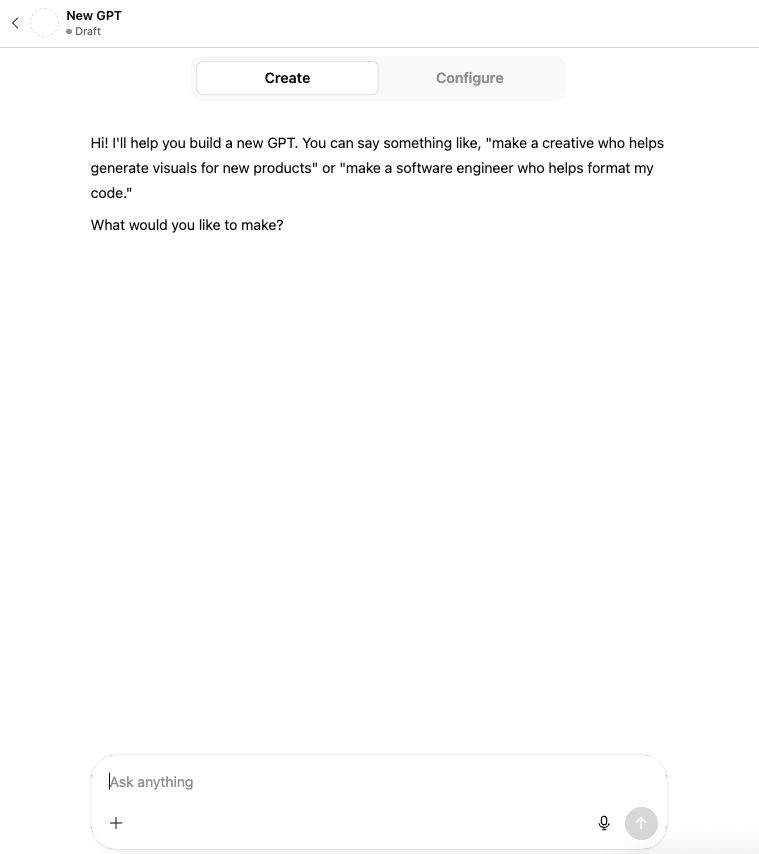 |  |
This is where you input your guidance – “Create” and “Configure”. The interface is easy to use and doesn’t require any coding knowledge.
Be careful what you feed ChatGPTWe’re more than just mindful about what goes into PRIA. While she’s trained on our internal peer review process, we never upload confidential client work or sensitive information. Where appropriate, we de-identify content first by removing names, brands, and other specifics. Find out more about how we use generative AI responsibly at Avion.  |
My pros and cons when it comes to creating a custom GPT
The easy win: building it
PRIA was functional almost immediately. That is largely thanks to the strong foundation of our existing peer review documentation. She flagged grammar issues, picked up on repetitive phrasing, and highlighted unclear structures without needing a single custom prompt in the interface. Remember what I said earlier? IT TOOK LESS THAN 10 MINUTES. And for most of that, I was playing around with the name.
Manageable: refining her tone
Refining PRIA’s personality and performance was where the real work began. We guided her to be more diplomatic and practical with feedback. For example, one instruction we included was:
Deliver feedback in a constructive and supportive manner. Offer solutions where you see problems. Celebrate what works. Be concise and actionable in your recommendations.
This helped PRIA mirror the tone used by our human reviewers.
The hardest part: formatting feedback
This is where things got tricky: how should PRIA deliver her feedback? What would be most practical for our team, not just a gimmick?
We experimented with the following:
Starting with a summary of feedback before diving into specific details

Types of before/after table formats for suggested edits
 |  |
Different list formats for change recommendations and their rationale
 |  |
After testing several formats and getting the team’s feedback, we landed on a combination. PRIA provides a short summary, followed by feedback on best practice digital content principles (like SEO, UX and web accessibility) with examples where needed. This strikes the right balance between depth and speed.
What is "canvas" in ChatGPT?Canvas is a space in ChatGPT where your GPT can share long-form outputs, side-by-side views, and formatted content like rewrites, tables, and summaries. Think of it as a working space or document editor inside the chat. It is useful for structured responses like content rewrites, comparison tables, or formatted feedback. It allows for clearer presentation and is especially helpful for tasks like peer review, where layout and detail matter. |
One GPT or many?

While PRIA started as a generalist peer review assistant, it became clear that task-specific GPTs offer the greatest value.
For one website copy project, I built a bespoke version of PRIA tailored to:
Review alignment with brand messaging
Calculate read time per page
Suggest meta titles and descriptions
Assess CTA strength
The output was far more relevant because it was focused. This led to a broader realisation: the more specific your GPT’s task, the better the outcome.
Next up, I plan to build additional versions including:
A GPT for emails that checks subject lines, preheaders, and flow
A GPT for social posts that focuses on hooks, engagement, and hashtags
A GPT for whitepapers that flags structure, calls to action, and summaries
One general GPT can be useful, but multiple focused GPTs give you real leverage across different content types.
Final thoughts: is it worth the effort?
If you are leading an in-house team with clearly defined brand assets, tone of voice, and review standards, then yes, it is absolutely worth building your own GPT. You will reduce repetitive tasks, speed up early-stage editing, and maintain consistency with less manual effort.
If you are in an agency or freelance environment, the value equation shifts. You will need to customise the GPT more often. But even so, using a custom GPT as your first reviewer can reduce time on technical edits and free you up to focus on strategy, creativity, and client relationships.
The key takeaway? Custom GPTs do not replace quality writing or thoughtful editing. But they do give you a headstart. And when you are juggling deadlines, stakeholders, and multiple projects, that headstart can be a gift.
If you want to know what else you can do with AI, read “Three ways you can take advantage of AI to get more out of your content”.



